16 April 2019
Time, is one thing that nobody seems to have in this modern era – how many times have you ended up saying that you can’t fit something into your calendar because of various tasks that you need to complete, or because of events that you need to attend? Be that in your personal or business life. And yes, we all have our own tools and methods to help manage our time better, but is this extended into our work-life and business processes enough? Particularly in the contact centre environment where time is of the essence, and high productivity is vital.
This is all the more important since ‘customer experience is set to be the key brand differentiator by 2020’ (SuperOffice, 2019). We must find innovative ways to claw back time so we can focus our efforts on improving the customer journey, instead of performing tedious repetitive tasks. Companies that are able to bring time-saving tools into the contact centre are sure to be the ones that set themselves apart in the race to gain customer loyalty.
In this blog, the first in our series about how to save time in the call centre, we’ll explore a common scenario where time is wasted and then we’ll look at Desktop Connect, Geomant’s CRM to contact centre integration product as the solution. We’ll also provide you with some handy ROI calculations. Ready? Let’s go…
A common scenario where time is wasted in the contact centre: Searching for customer records.
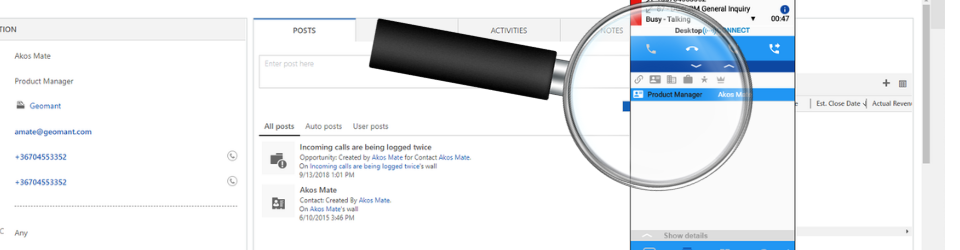
Have you ever told a customer to wait until you can find their record in your database or have you even thrown in the “system is a bit slow” excuse to save time while searching? Yes, we’ve all been there, so we know that this is one of the top ways that time is wasted. Not only does it result in a higher call handling time metric, but it also massively impacts customer satisfaction ratings. The thing is, customers just don’t like waiting!
Let’s introduce you to Desktop Connect, Geomant’s CRM to contact centre integration tool. Desktop Connect extends Salesforce.com, and Microsoft Dynamics 365 by embedding the telephony capabilities of Avaya Communication Manager directly into the CRM system. There are many advantages to rolling out this type of functionality but for this particular blog in the series, we’ll focus on the benefits of Desktop Connect’s screen-pop feature as a solution to manually searching for customer records.
The solution: Desktop Connect's Intelligent screen-pop feature.
Desktop Connect can provide an intelligent screen-pop based on the callers ‘automatic number identification’ (ANI), or any other information collected from the telephony switch (PBX) or IVR systems - and present the exact CRM record that matches the collected information.
If multiple contacts, leads, accounts or any other custom object matches the criteria, Desktop Connect is able to present all those records with detailed information, with the possibility to present different information for different record types.
So how does this help in increasing the user experience and user focus? Customers can be greeted by their name, without necessary rounds of identification and verification, and we can start dealing with their complaints, requests or queries immediately.
How much time can be saved – in short, a lot of time, but let’s take a more scientific approach and try to get some numbers around this.
Measuring the ROI of screen-pop functionality
Task |
User Activity |
Time |
Desktop Connect |
Time |
|
Answering the call |
Answer call via phone handset or find the appropriate software where calls can be answered |
1-10 seconds |
Softphone is located within the CRM system, all calls can be answered immediately |
1-5 seconds |
|
Identifying the customer |
Read customer phone number, enter number in search window, review search result |
15 - 45 seconds |
Matching customers are presented immediately |
1 - 5 seconds |
|
Validating the customer |
Validate customer from the search result, by reviewing each contact record individually |
5-15 seconds |
Validate customer from the search result – using the predefined information that is displayed |
5-10 seconds |
|
Total: |
21 seconds - 1 minute 10 seconds |
7 seconds - 20 seconds |
In conclusion we can say that using Desktop Connect's screen-pop feature we can lower initial time required to engage with customers by 2/3, from a an average of 45 seconds to 15 seconds.
To have an estimation on how these numbers will add up, let’s use some sample call volumes.
Low call volumes:
Calls |
# |
Initial engagement time |
Initial engagement time using Desktop Connect |
Difference |
| /Hour | 3 | 135 seconds (2 minutes 15 seconds) | 45 seconds | 1 minute 30 seconds |
| /Day | 24 | 1,080 seconds (18 minutes) | 360 seconds (6 minutes) | 12 minutes |
| /Month | 504 | 22,680 seconds (6 hours 18 minutes) | 7,560 seconds (2 hours 6 minutes) | 4 hours 14 minutes |
| /Year (10 months) | 5,040 | 226,800 seconds (63 hours) | 75,600 seconds (21 hours) | 42 hours or 5.25 working days |
Normal call volumes:
Calls |
# |
Initial engagement time |
Initial engagement time using Desktop Connect |
Difference |
| /Hour | 10 | 450 seconds (7 minutes 30 seconds) | 150 seconds (2 minutes 30 seconds) | 5 minutes |
| /Day | 80 | 3,600 seconds (1 hour) | 1,200 seconds (20 minutes | 40 minutes |
| /Month | 1680 | 75,600 seconds (21 hours) | 25,200 seconds (7 hours) | 14 hours |
| /Year (10 months) | 16,800 | 7,560,00 seconds (210 hours) | 2,520,00 seconds (70 hours) | 140 hours or 17.5 working days |
From this we can see that using Desktop Connects screen-pop feature alone can save up to 17.5 working days on a yearly basis. Imagine how much you could improve the customer experience with that extra time!
If you found this blog useful, take a look at the next in our series: https://academy.geomant.com/academy/how-to-boost-in-house-sales-with-desktop-connect
