19 March 2021
What is Direct Routing?
Direct Routing is a trending term in the communications world. But what does it mean?
For those who want to make the most out of their Microsoft Teams investments, direct routing could be a valuable asset. Direct Routing is just one of the ways that business leaders can expand their Teams solution by adding telephony or business voice.
As companies become more dispersed, and remote working grows more popular, direct routing has emerged as one of the easiest ways to strengthen the Teams environment.
Here’s what you need to know.
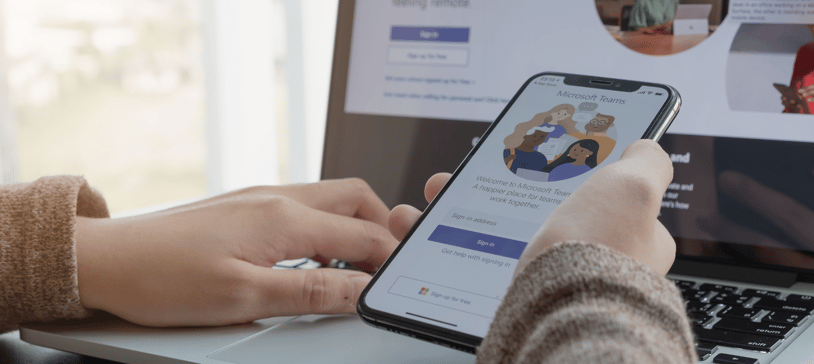
What is Direct Routing for Microsoft Teams?
Microsoft Teams is the state-of-the-art UCaaS solution designed by Microsoft. A valuable component of the Microsoft 365 ecosystem, Teams supports collaboration in the digital workplace. Through Teams, employees can share files, work together on projects, discuss ideas via instant messaging and more. Teams even has conferencing solutions in place for audio and video meetings.
To transform Microsoft Teams into a full UCaaS solution, Microsoft even introduced a Business Phone offering. The cloud calling solution from Microsoft Teams ensures that users can handle incoming and outgoing business calls in the same app they use to connect with colleagues. You can unlock features like auto-attendant, cloud voicemail, and call queues, but many companies still feel that voice direct from Microsoft Teams isn’t enough.
Microsoft isn’t a communications vendor, and its business phone offerings aren’t designed to offer the same advanced solutions that you get from your current provider. That’s why Microsoft introduced another way for companies to implement calling into their Teams stack: direct routing.
Direct routing is a convenient way for companies to add business phone technology to their Teams environment. With this strategy, you can use Teams with your existing phone provider. This ensures that you get all the benefits of a Teams UCaaS solution, with the advanced phone solutions that you need for your organization.
Microsoft Calling vs Direct Routing
To use Microsoft Teams for your business telephony solution, you’ll need two things (besides your Microsoft Teams subscription):
- A Microsoft cloud PBX solution: This allows you to access call controls and PBX capabilities within Microsoft Teams.
- A Connection to the PSTN (Public Switched Telephone Network): You can connect to the PSTN using the Microsoft calling plans mentioned above, or direct routing.
With Microsoft calling plans, there’s no need to work with any vendor other than Microsoft. You can choose domestic calling plans, or domestic and international plans, depending on your business. These offerings can be a quick and easy way for smaller companies to connect to the PSTN network.
There are a few drawbacks to the calling plan route, however. For instance, international coverage is limited, as Microsoft calling plans are only available for 16 countries. You may also find that the calling plans provided by Microsoft are a little expensive for your needs. This is particularly problematic when you consider that there’s limited customer support available too. If you lack any internal resources to help with managing your communication stack, you may need to pay for professional support.
Calling plans and technology from Microsoft Teams are constantly improving as the UCaaS offering evolves. However, there are still many companies that would prefer to take the alternative path: direct routing. Direct routing is another convenient way to link your phone system on Microsoft to the PSTN through a third-party telephony provider.
Your existing telephony vendor could offer the cloud infrastructure required to route incoming and outgoing calls through Teams. Currently, around 90% of large enterprises using Teams are predicted to use direct routing for telephony.
Direct routing is an appealing option for customers because it offers greater flexibility, more geographic coverage, and increased support from a dedicated communication provider. You can choose the vendor that suits you and create a tailored solution to suit your needs. In some cases, direct routing can also be more affordable, particularly if you have a global network.
Managed service providers offering direct routing will often support employees and teams that need help getting up-to-speed with their Teams UCaaS solution. If you need more assistance for your network, then this may be the choice for you.

How Does Direct Routing Work?
So, how exactly does Direct Routing work?
A direct routing provider can combine your Teams calling system to the PSTN using two components: SIP trunks, and a Session Border Controller (SBC).
SIP Trunks are the tech that form connections between the internet, the business phone system, and your traditional PSTN environment. A crucial component of connecting your PBX to the PSTN, successful SIP trunking is essential to creating an all-in-one hosted communication system.
Your SBC, or Session Border Controller, is the border between various networks that support the proper movement of data. The SBC also provides a layer of protection and security against breaches and attacks in the communication landscape. SBC technology used to be hosted on the premise of the company using the service. However, increasingly, it’s becoming possible to access SBC technology in the cloud for greater flexibility.
How Do You Set Up Teams Direct Routing?
The way you set up your Teams direct routing solution will depend on the needs of your business. If you’re using Microsoft Teams already, or you’re switching to Teams from Skype for Business, the process will be a little different from when you start from scratch.
Usually, the direct routing process goes as follows:
- Step 1: Implement Microsoft Teams: The first step is implementing Microsoft Teams and getting your team familiar with the service. If you’re still using Skype for Business, migrate your company to Teams before you implement a direct routing strategy. Offer training and guidance to employees that may need help switching to Teams.
- Step 2: Obtain your licenses: Next, when your company has rolled out Teams internally, you’ll need to ensure that you have the right licensees for Microsoft’s Phone System. Speak to Microsoft about your licensing options. Ensure you have the right amount of coverage for your entire team, and anyone who needs to use Microsoft Teams for calling.
- Step 3: Choose a direct routing provider: Select a provider for your direct routing solution. The right Microsoft certified partner will be able to help you to implement your direct routing strategy with as little complexity on your side as possible. Make sure that you look for a direct routing solution that can give you all the features and flexibility you need. This could even mean integrating with other third-party tools and offering API access.
- Step 4: Configure SIP, SBC, and Media bypass: The majority of Microsoft Direct Routing solutions work with a Session Border Controller, or PSTN gateway. The SBC is deployed at the border between the networks to transfer data securely. Cloud-based SBCs need to route calls between the Microsoft phone system, and your service provider network.
- Step 5: Port your numbers: If possible, it’s good to find a provider who can port the numbers you’re already using into Microsoft Teams. This will reduce the disruption to our employees as much as possible. If a country doesn’t support number porting, or you want to get new numbers, ask your provider about setting up your new numbers.
- Step 6: Implement additional solutions: If you’re using Microsoft Teams alongside other tools, like compliance recording systems, CRMs, and even contact centre systems, this is the time to make sure that everything is properly connected and working as it should be. Your provider should be able to give you all the guidance you need here.
- Step 7: Train employees: Provide additional training to your employees so they can get the most out of the new Microsoft Teams calling solution. In many cases, employees will need extra information on how to access things like Microsoft 365 integrations. They may also need policy guidance on things like when to use video and when to stick to audio calls.
When implementing Microsoft Teams Direct Routing for your employees, it may be useful to introduce a few first-adopter employees to the environment before you roll the service out to everyone. An initial stage of “beta testing” could help you to pinpoint any issues that you need to address before everyone gets online.

Who Is Direct Routing Best For?
Direct routing is usually the primary choice for organizations that want to use Microsoft Teams as a PBX, but also need more flexibility than they can get with the standard Microsoft calling plans. You may be well-suited to direct routing if you’re:
- Looking for simplicity: If you have a small in-house IT team (or no IT team at all), direct routing with a hosted provider can simplify your path to a better PBX experience. You can enjoy a comprehensive communication and collaboration environment, without as much effort on your end.
- Already using Microsoft assets: A lot of companies already have Microsoft assets in their ecosystem. If you’re using things like Business Insider, Microsoft 365, and Outlook already, then a shift to Microsoft Teams might be the easiest step for you. You’re particularly likely to benefit from Microsoft Teams direct routing if employees are already using Teams to collaborate.
- You want a flexible communication strategy: Although Microsoft’s calling plans are great for some, they don’t offer as much flexibility as you can get from a hosted provider offering direct routing. Choosing direct routing with Microsoft Teams can deliver a true unified communication experience for your employees, in a convenient environment, without stress.
- You want a range of calling capabilities: Microsoft Teams is a great place for collaboration, but it doesn’t come with many actual calling features. The calling plans do help with this, but you won’t get nearly as much freedom as you can expect from a direct routing provider. Switching to Teams as your PBX allows you to access all the calling functionality you need. You can even combine your Teams UCaaS environment with your contact center.
- You’re planning a remote or hybrid team: As more companies make the shift to remote and hybrid work, Microsoft Teams offers an excellent solution. Through Teams and a hosted direct routing provider, you can combine a convenient collaboration system in Teams with a full communication strategy that’s designed to suit workers wherever they are. You can even roll out updates and manage calling systems remotely.
Through Microsoft Teams direct routing, you can combine the internal and external communications systems in your business into one single pane of glass. You get to choose your own provider, so you get full control over your PBX. You can save cash on upfront and long-term fees and work with a dedicated communications company that can offer specialist support.

Should You Be Using Teams Direct Routing?
Direct routing is one of the most exciting parts of the Microsoft Teams ecosystem today. As millions of companies continue to digitally transform for the new age of work, direct routing provides easy access to a comprehensive Microsoft UCaaS environment. With Microsoft Teams direct routing solutions from a trusted provider, you can build the right communication stack for your team, without compromising on performance, functionality, or security.
Direct routing might not be the only way to give a voice to Microsoft Teams, but it’s certainly one of the most popular choices. Maybe it’s time you started to consider whether direct routing is the right strategy for you?